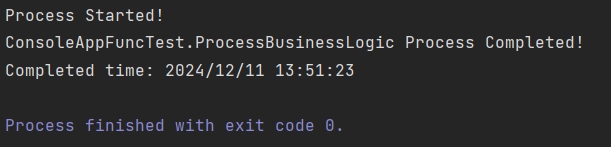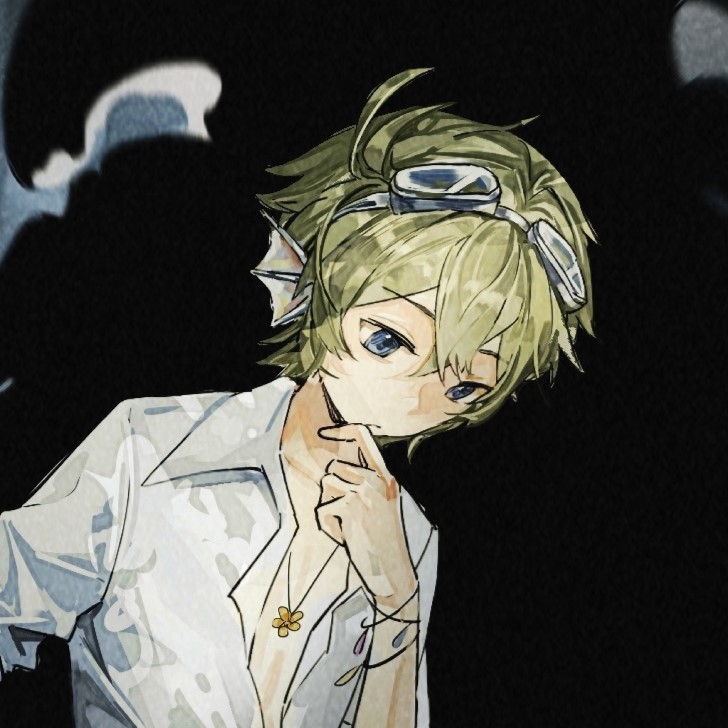什么是事件?
event 是C#的一个关键字,是对于委托的一种更安全 的封装方式(只能作为成员存在于类/接口或结构体中),这使得被 event 关键字修饰的委托只能在声明它的类中被调用。
1 2 3 4 public delegate void NotifyEventHandler (object sender, EventArgs epublic event NotifyEventHandler _processCompleted;
你一定好奇这里 objrct 类型的 sender 和 EventArgs 类型的 e 分别是什么。其实从命名上也可以看出来,EventArgs 表示事件参数(EventArguments)的类的基类,它可以用来记录事件传递的额外信息(例如触发的时间、位置等等)。在实际使用中,开发者需要自行定义派生自 EventArgs 类的事件参数,例如:
1 2 3 public class ButtonClickEventArgs : EventArgs { public string Time { get ; set ; } }
sender (或者你随便起的名字,比如说 o)就是发送事件触发消息的源对象的引用 ,比如我们拿取 sender 和 e 的值并打印:
1 2 3 4 5 6 7 8 9 10 11 12 13 14 15 16 17 18 19 20 21 22 23 24 25 26 27 28 29 30 31 32 33 34 35 36 37 38 39 40 41 42 43 44 45 46 public delegate void NotifyEventHandler (object sender, ButtonClickEventArgs epublic class ProcessBusinessLogic { public event NotifyEventHandler ProcessCompleted; protected virtual void OnProcessCompleted (ButtonClickEventArgs e ) ProcessCompleted?.Invoke(this , e); } public void StartProcess () Console.WriteLine("Process Started!" ); ButtonClickEventArgs args = new ButtonClickEventArgs() { Time = DateTime.Now.ToString() }; OnProcessCompleted(args); } } public class EventSubscriber { public void Subscribe (ProcessBusinessLogic process ) process.ProcessCompleted += Process_ProcessCompleted; } private void Process_ProcessCompleted (object sender, ButtonClickEventArgs e Console.WriteLine(sender.GetType() + " Process Completed!" ); Console.WriteLine("Completed time: " + e.Time); } } class Program { static void Main (string [] args ProcessBusinessLogic process = new ProcessBusinessLogic(); EventSubscriber subscriber = new EventSubscriber(); subscriber.Subscribe(process); process.StartProcess(); } }
注意
事件不是委托实例,只是成对的 add / remove 方法(类似于属性的取值方法/赋值方法),因此在声明事件的类外部我们只能增加/移除事件的回调函数。事件之所以只能在声明它的类这调用,是因为其包装的委托是该类的一个私有委托类型 字段,因此无法在外部访问。
下面是反编译的结果:
1 2 3 4 5 6 7 8 9 10 11 12 13 14 15 16 17 18 19 20 21 22 23 24 25 26 27 [CompilerGenerated ] [DebuggerBrowsable(DebuggerBrowsableState.Never) ] private NotifyEventHandler ProcessCompleted;public event NotifyEventHandler ProcessCompleted { [CompilerGenerated ] add { NotifyEventHandler notifyEventHandler1 = this .ProcessCompleted; NotifyEventHandler notifyEventHandler2; do { notifyEventHandler2 = notifyEventHandler1; notifyEventHandler1 = Interlocked.CompareExchange<NotifyEventHandler>(ref this .ProcessCompleted, (NotifyEventHandler) Delegate.Combine((Delegate) notifyEventHandler2, (Delegate) value ), notifyEventHandler2); } while (notifyEventHandler1 != notifyEventHandler2); } [CompilerGenerated ] remove { NotifyEventHandler notifyEventHandler1 = this .ProcessCompleted; NotifyEventHandler notifyEventHandler2; do { notifyEventHandler2 = notifyEventHandler1; notifyEventHandler1 = Interlocked.CompareExchange<NotifyEventHandler>(ref this .ProcessCompleted, (NotifyEventHandler) Delegate.Remove((Delegate) notifyEventHandler2, (Delegate) value ), notifyEventHandler2); } while (notifyEventHandler1 != notifyEventHandler2); } }
参考资料
https://www.runoob.com/csharp/csharp-event.html https://learn.microsoft.com/zh-cn/dotnet/api/system.eventargs?view=net-8.0 https://www.cnblogs.com/erlongxizhu-03/p/12511275